My lack of experience rigging characters in Maya meant that I hadn't taken into consideration the time it would take to fully complete. The rigging process has taken so far the longest. Although I was taught the basics of rigging in a short tutorial I hadn't heard about painting weights and didn't realize the potential difficulties that could arise when finalizing a decent rig. Unfortunately this process took much longer than anticipated and the timetable was completely ruined. Because I wasn't totally comfortable with the whole rigging process and painting weights I constantly had to go back and alter the rig and play around with the controls. It took me nearly a whole day to figure out how to paint weights properly so I retraced my steps and re-painted the weights on each model. I also struggled with creating controls that functioned properly which meant that with all these problems I had lost nearly two whole weeks and started to cut into my animating time enormously.
The idea behind painting weights is to make sure that each individual joint in the characters rig moves the right part of the body and the skin correctly. After creating a rig and binding smooth skin the model can move but sometimes certain joints move different parts of the body that shouldn't be moving. The bind skin tool does work quite well but painting the weights correctly means that the rigger can achieve correct looking creases in the skin when for example the fingers roll and the knees bend. The trick with painting weights is to replace the weight first before adding weight this makes the process a little bit easier to control. I prefer working in the black and white mode. Black means that the skin will not react when the joint is moved or rotated white means that it is highly reactive to the joint. Between these two colors are plenty of shades of grey that will react slightly more to the joint the whiter the skin is. To prevent horrible looking creases in the skin it is best to paint the areas that will react totally white and other areas totally black then smooth the weights using the smooth/ flood buttons This blends the black into the white creating different grades of grey shaded skin. If a rigger would prefer he also has the possibility to work in multi-color mode but I found this more difficult to distinguish where my weight painting was going wrong. The most challenging thing about this task was the finger. I had to redo the fingers for all the squire characters at least three times because I couldn't get my head around how to paint them correctly. Eventually the models were painted. I will always dread this part of the Maya character building process but now that I have practiced o should find it a lot less time consuming in my third year. Online tutorials that I have recently seen show more how to paint weights with my knowledge already combined with hopefully more teaching and online tutorials should mean that it wont take me this long in my third year projects where I hope my characters and rigs maybe a little bit more complicated. I have included a link to a You Tube video that quickly shows the weight painting process.
Painting weights
Monday, 4 May 2009
Subscribe to:
Post Comments (Atom)
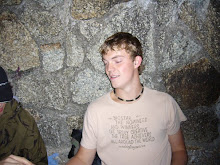
No comments:
Post a Comment