Monday, 4 May 2009
Knights Project: Blendshapes
This whole enormous rigging process continued. This is by far though a more exciting part of the process creating blend shapes and assigning them to my squire characters. Blend shapes work by duplicating a piece of geometry e.g. a head and altering the shape. My blend shapes didn't work if any geometry is added or taken away. The soft modification tool in Maya means that the object is treated almost like a piece of clay and moves the edges and vertices to my desired look. In the latest version of Maya they have included a soft selection tool that makes altering the vertices on an object much easier. For facial expressions it is important that there is a blend shape for each half of the head for example instead of creating a blend shape that had both eyebrows up it is much better for the animator if two separate blend shapes are created, one with the left eyebrow up the other with the right eyebrow up, this gives the animator more control. Mouth shapes for lip-synching are done this way. My characters however have no real dialogue therefore I didn't have to worry about getting the correct shapes for certain letters. I mainly concentrated on the emotions in the eyebrows for my red and blue squire characters. For my green squire character I created basic mouth movements that could suggest emotions like happiness, sadness and concern. The character also need to be able to blow a trumpet in one of the shots therefore I created an appropriate blend shape. After the blend shapes have been created and assigned to an object they appear as animation sliders in the blend shape editor, this was originally where all the animation was done until animators developed controllers that an animator could use on the screen next to the character to make it neater and simpler. This process of creating controls is very complicated and due to my time restriction and lack of blend shapes my team decided it would be best to use the traditional slider method.
Subscribe to:
Post Comments (Atom)
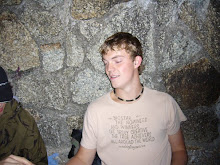
No comments:
Post a Comment