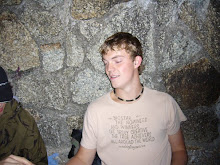After creating the chair last week I was quick to start sketching ideas for a new more characterized chair. I started by practicing drawing front, profile and orthographic projections of the original chair we were all going to be creating using the Maya program. Doing this helped me see what some of my initial ideas would look like as a 3D model. In all my initial ideas i have designed a chair for a specific type of character ranging from an evil horror character to a fairy godmother style character. I also realized that some of my designs could be used to represent two different types of character and that the colour of the chair and lighting would determine what type of mood and personality was portrayed.
I began developing ideas for a chair to suit a mystical, magical character but the drawings were too complicated and the chair began to look unrealistic. I changed my designs to suit a villain or megalomaniac character. A tall, modern looking arm chair with sharper corners and a flatter cushion. I shared some of my designs with James and he gave me advise on how to make the chair appear more like that of my characters. After researching further i realized that i would have to bring the side arches of the chair in because most villains in chairs would tend to try and hide their face.