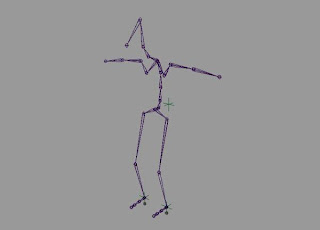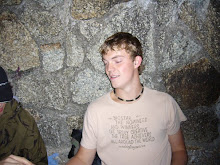After modelling the eyes I had grasped creating facial topology so creating the mouth and nose wasn't too difficult. I joined the faces together creating Ponch's face and head. Unfortunately i had been concentrating too much on getting the topology correct that i had ignored the exact shape of the Characters head. When i smoothed the model there were wrinkles and dents in the face from where the edges were too close together. I began fiddling with the position of the vertices's, it became very frustrating and time consuming. I experimented with creating the basic shape of the head and clicking the make live command which meant i could drag out my vertices's to snap into place creating the correct shape for the characters head however I wanted to move the vertices's in one axis but couldn't so it made positioning them very difficult. Eventually i discovered a tool that i had forgotten about, the 'smooth' brush and 'pull' brush. By playing around with these handy tools i was able to get the perfect head shape for Ponch.
After I had completed the Face the Body wasn't to difficult. I needed to make the body quite simple anyway so that the n cloth 'poncho' would react well to it. The upper body and lower body are separated by a pair of pants so i didn't have to worry too much about joining the topology between the two. It is important to consider how you want the character to move. I added edge loops round the places on the body that are most likely to bend e.g shoulders, fingers, elbows this would hopefully make painting weights easier in the rigging stage.
The images are examples of Maquettes used by studios and example diagrams of facial topology.