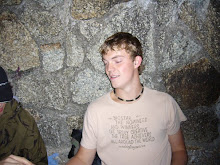Now that all the animation was done in c.g it was crucial that the C.G department were given all the lighting shots from the stop-mo team. I needed the shot of inside the tower from the stop-motion team so that i could match up the camera angle and copy the lighting in Maya. It was a tricky and frustrating task matching the cameras in c.g to the shot in stop-mo but by trying two different methods I was able to achieve it. At first I took a picture of the stop-mo scene with a piece of paper lying on the base of it. I then brought the image in on a plane in Maya, drew a grid the same size as the paper then looking through the camera I moved the shot around until the grid matched the paper on the image. The second method was to use a camera with an aim in Maya and record all the camera details so that any of the stop-mo and c.g shots could use these settings when matching the camera shot to the stop-motion. The Cogs and Zoatrope require the same camera settings as I recorded other wise they wont look good when the stop-motion and c.g is composited.
I then used the same image of the stop-motion scene to set up the lighting in the shot. it was easier than I imagined. I simply looked at the actual real life stop-motion lighting and placed similar lights in the same positions in Maya. I then experimented with the intensity of all the lights and checked the mouth in the render view. After the lighting was complete I rendered the scene out in Maya, it took around half an hour to render completely. The compositors will now have to start creating masks to lay over some of the C.G shots.
This task wasn't the most interesting but I have definitely gained a better understanding of Maya and the general Production pipeline.
Wednesday, 3 December 2008
Tuesday, 2 December 2008
Animating The Phoenix: Exeter Ident


Originally I had planned to Rig the textured Phoenix but it seemed pointless as all of the movements only required locators to rotate the head, jaw, body ,wings and feet. So i quickly was able to do this i start thinking about the animation. This week I have started animating the movements of the Phoenix throughout the whole animation. I was giving some of the Block tests in Maya so I new where the camera was. The Phoenix had been fully textured to appear like it was made from rusty metal. Because the design of the phoenix suggests its a wind-up toy the movements were going to be quite mechanical but i still wanted the Phoenix to appear as though It had just been born. I watched some short clips of eagles opening there wings and tried to incorporate this in the animation of the Phoenix. I drew i small step by step storyboard to the animation and played around with the phoenix for a while to refresh myself with timing. Because this shot isn't particularly long its important that the movements of the Phoenix quickly suggests it has just been born. The phoenix lifts its head and opens it beak at this point the sound team will need find a apply a young bird noise that could be the noise of a Phoenix. The movement of the head and wings will also require some kind of metal scraping sound. The Phoenix has simple feet that made the animation of the body movement look quite crude if I had more time I would consider changing the feet so hat a body rotation could look better. The Playblast let me see how the phoenix would look in real time and the Art director and I were both happy with it, both agreeing that the movements would look good with the stop motion. The Zoatrope animation needed changing. The timing was wrong for the length of the shot and it didn"t rotate. I quickly done this in after animating the phoenix bringing the two animations together to create a finished shot. I then moved onto the second shot of the phoenix looking out of the clock tower. Because I had already textured the tower and animated all the moving parts for shots one and two i simply brought the Phoenix into the tower and but a camera looking over the Phoenix shoulder out of the stain glass window looking at the rotating cogs and clock face. This was the first time i really worked with moving the camera around in Maya and I really enjoyed experimenting with different shots and trying to match them to the animation. The Phoenix required little animation for this shot it just needed to look consistent from the last shot so it just looks up from the floor to the window. The next shot needed me to maintain the consistency by making sure the phoenix first movement was the head looking at the window then looking down at the floor before it jumps out of the clock tower. This shot involved some of the basic anticipation and jumping animation I learnt last year. The last shot is of the Clock tower and the phoenix is shot out of the clock tower. The animation for this was simple but we made a change to the shot. Instead of the camera facing the clock face i moved it to a slight sidewards angle so that when the phoenix flew out the audience can see the distance travelled making it more effective. The After Effects team are using firework effects to make the phoenix appear as though its on fire. The majority of all the C.G elements are now complete the only thing that needs to be done is the lighting but the c.g team require the stop motion team to give them all the lit shots so that the stop mo elements match the c.g ones.
Monday, 1 December 2008
Texturing The clock tower: Exeter Ident



This week I have just completed texturing the clock tower. I decided to take on the role so i could develop my skills in Photoshop and understand a little bit more about how texturing works in Maya. The task seemed extremely teadious but after I had completed two of the tower textures i got used to the software and was able to quickly complete some church style brick texture for the majority of te tower. I focused on making the textures similar to the original design of the tower as apposed a matte texture colourful tower. I used a gold phong in the hypershade and a wood texture for the other parts of the tower such as the top and the owls. Pete was able to design a simple stain glass window in Photoshop that i used as a texture fr the stain glass window on the tower. I altered the middle window by placing a bird over it a saturating the colour to make it part of the stain glass. Once i had applied the texture to the model i increased the transparency of the texture so it resembled a stain glass window. The clock face and the phoenix were both textured this way. I used a simple wood texture for the owls and made the rim of there eyes a gold phong so that there was a pattern dow the face of the clock tower.
I feel as though I learnt alot doing this and will continue helping towards production using the maya programme.
The stop motion team have the set ready for animaton and test are taking place. The Lighing has been experimented with but a choice on what lighting to use hasn't been made. Its crucial that this decision is made so that the c.g team can light the tower and pheonix correctly from looking at the shadows and light in the stills.
Artistic changes have been made to the background design however it is mainly just colour alterations. The layers of Plants will look really effective in aftereffects. My favourite thing about the background is the revolving son it gives the animation a fantasy, abstract look and works really well with the moving clouds.
My next task is animating the elements of the clock tower and correcting any camera movements tp fit in the animation and stop motion.
Subscribe to:
Comments (Atom)