Now that all the animation was done in c.g it was crucial that the C.G department were given all the lighting shots from the stop-mo team. I needed the shot of inside the tower from the stop-motion team so that i could match up the camera angle and copy the lighting in Maya. It was a tricky and frustrating task matching the cameras in c.g to the shot in stop-mo but by trying two different methods I was able to achieve it. At first I took a picture of the stop-mo scene with a piece of paper lying on the base of it. I then brought the image in on a plane in Maya, drew a grid the same size as the paper then looking through the camera I moved the shot around until the grid matched the paper on the image. The second method was to use a camera with an aim in Maya and record all the camera details so that any of the stop-mo and c.g shots could use these settings when matching the camera shot to the stop-motion. The Cogs and Zoatrope require the same camera settings as I recorded other wise they wont look good when the stop-motion and c.g is composited.
I then used the same image of the stop-motion scene to set up the lighting in the shot. it was easier than I imagined. I simply looked at the actual real life stop-motion lighting and placed similar lights in the same positions in Maya. I then experimented with the intensity of all the lights and checked the mouth in the render view. After the lighting was complete I rendered the scene out in Maya, it took around half an hour to render completely. The compositors will now have to start creating masks to lay over some of the C.G shots.
This task wasn't the most interesting but I have definitely gained a better understanding of Maya and the general Production pipeline.
Wednesday, 3 December 2008
Subscribe to:
Post Comments (Atom)
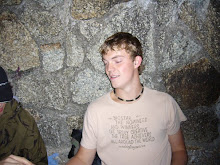
No comments:
Post a Comment