To get any character to jump from one spot to another and make it look realistic the animator must take into consideration the amount of time a jump takes. The animator is then able to understand how many frames are needed to complete one whole jump including frames for the movement of the character before they leave the ground and when they land. In most cases the number of frames for the beginning of the jump and the landing are more than the frames needed in the actual jump.
Where the animator positions these frames is also crucial for the jump to look real. When working on the heavy character jump today I found that keeping the frames the same distance apart through out the whole jump didn't reflect a true jump, instead it looked like the character was floating back down to the ground. I was surprised to find that fewer frames were actually needed for the descent part of the jump. By distancing frames twice the distance of the previous frame it gives the illusion of acceleration and matches the true physics of a jump. The technique should be used when the character is ascending into the air and descending to the ground because this is where acceleration takes place. More frames are needed as the character approaches the highest point of the jump so that the movement through the air flows. By using the animation techniques of stretching and squashing the movement of the character jumping is linked and realistic.
Stretching and Squashing is a technique used to add weight and movement to the animated character. When I was animating the heavy character today I used these techniques to emphasize the effort it took for the character to jump from the platform, to create the illusion of movement the the character was mid air and descending and finally a squash for the landing. I understand the importance of maintaining the characters size and volume. However an increase in volume can give the impression that the character is jumping towards you.
My heavy character animation didn't follow the correct path of a jump. Instead the character appeared to jump forwards then drop straight down which added to the illusion of weight and could be used in a children's cartoon similar to the stuff we see on Warner Brothers animation 'Road Runner'. The animation didn't reflect a true jump though so I followed the correct path when animating my light character.
Tuesday, 23 October 2007
Subscribe to:
Post Comments (Atom)
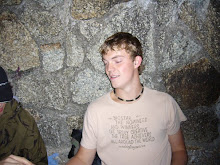
1 comment:
I think you really dealt with the problems faced by animators when animating different weight really well, and are beginning to understand the difference between making objects move and making objects live. Some great progress between the two tasks. Keep it up.
Post a Comment