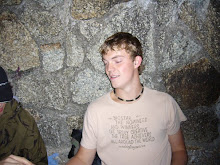After completing the lipsyncing animation i was asked to animate a lazer sequence for another group. I was given a sequence of shots that were produced using 3D modeling software however i had complete freedom in what program i used to create the animation. I began playing around with Photoshop after sketching some rough ideas of what i wanted a lazer beam to look like. I realised that using a simple gradient in photoshop would result in the illusion of light. I began creating the laser and animating the movement of it and the lighting behind it and around it. It almost appears to glow green when it moves across the screen. I also had to animate a cross being burnt onto the side of a book shelf by the lazer. Using similar methods i managed to create a light effect in photoshop that makes the cross appear to glow orange when the lazer connects with the bookcase. i really enjoyed doing this because i had been getting usd o the program and really improving in terms of spped and understanding of the software. I look forward to gaining a better understanding of all the prgrams i have worked with this year and produce some professional looking animations next year. The laser scene:
Thursday, 5 June 2008
Group Project: Production
After I had drawn up some final ideas for my dolphin lip sync i began experimenting with flash animation just to build my confidence when lip syncing the dolphin scene. My role included developing designs for the dolphin character, generating new characters to react with the dolphin and develop a funny story line that would put a twist on the speech. I began story boarding some ideas and sketching shot ideas. The ideas were simple because of the type of project we were animating but I wanted to add more to just a shot of a dolphin speaking so I came up with the idea of including a short shot of a dolphin fighting a shark with penguin as a referee. After getting used to using flash I realized that because I was struggling to draw using the tablet I would sketch my frames in a sketchbook then using Adobe Photoshop and Illustrator to color them to then turn them into individual graphic symbols in Flash making it very east for me to just drag and place the symbols onto the frames when they were needed. This process made Lip synching simple and a much more bearable task. My group member had created backgrounds for me in Photoshop which meant i could use the layers of the image in my animation. I decided to include a killer whale jumping out of the swimming pool then splashing down into the pool. I used the swimming pool layer to hide the killer whale the place the killer whale layer over the background layer when I wanted it to be visible. After working on the animation I got much more comfortable using flash. "It is a whispered truth amongst animators that 70% of a films impact lies within the sound". As well as the voice over it was important that the animation included a good sound track including background ambience and folly sound. My producer Holly worked with the sound designers and technician to create me a list of sound including a dolphin screech, splash, splosh, whistle, bubbles and under water bubbles all of which are crucial in making the animation successful. I added the sounds in Flash so that I could animate over them and make the mouth movements of the dolphin to the voiceover however I had animated the other shots before I began lip synching so it was a case of editing the sounds in Audition and fitting them to animation in Premier before i exported the film as a finished Quicktime Movie.
Subscribe to:
Comments (Atom)