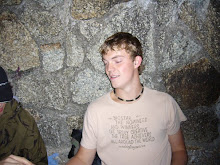Having already created a prop using this 3D software I was keen to get animating in the program. I had previously designed and animated a logo for a title sequence but I didn't use any animation techniques such as squashing and stretching. When we did the 2D drawings of the small character jumping etc. I realized the importance of stretching and squashing and was surprised how effective it was. Maya makes stretching and squashing easy. Using the graph I can easily edit a movement and also repeat a movement and create a cycle. When creating an animation of a bouncing ball the graph is really useful however I wouldn't recommend it when animating characters because the graph makes some of the movements look unnatural and mechanical.
The Process of animating a bouncing ball is really interesting, if certain squash or stretch isn't right then the whole animation will look rubbish. Its also important when stretching and squashing that the volume of the ball remains the same throughout the animation. The thing I found hardest about animating the ball was the timing and working out the speed that a ball falls at and bounces back at as well as what height.
When we were given the brief to make a football, bowling ball and ping pong ball bounce using the Maya software i was keen to experiment with the height of the bounce and amount the ball stretched and squashed. For example the bowling ball barely bounces to give the illusion of weight where has the ping pong ball bounces high and a lot because it is light. I used the stretch and squash techniques the most when doing the football to give the illusion of the material it is made from.
I began experimenting with rotation and movement so that the balls could bounce and roll across the screen and look realistic.
i got some help and inspiration by looking at some of the old Pixar films and videos on www.youtube.com of bouncing balls and the physics involved.
this link shows a maya video of two balls bouncing:http://www.youtube.com/watch?v=4-tfxK7jAaQ&feature=related
Monday, 21 April 2008
Monday, 14 April 2008
Finished Ident
The completed ident isn't exactly how i imagined it to be. Unfortunately I didn't manage my time as well as a should have done therefore had to cut some corners in order to meet the deadline. If I had planned it better then the characters in my ident would move more therefore expressing more emotion. I used windows movie maker to edit the film so that it appeared black and white and slightly older looking. I rejected the boiler suit costume idea because the uniforms were practically see through and didnt look as good as i wanted them to on camera. The location I chose was good bacause it allowed the human characters to walk forward easily therefore i was able to increase the size of the animated characters easily as they move towards the camera. I enjoyed doing the project and look forward to learning more about 3D animation so that i can practice this in my upcoming projects.
Subscribe to:
Comments (Atom)